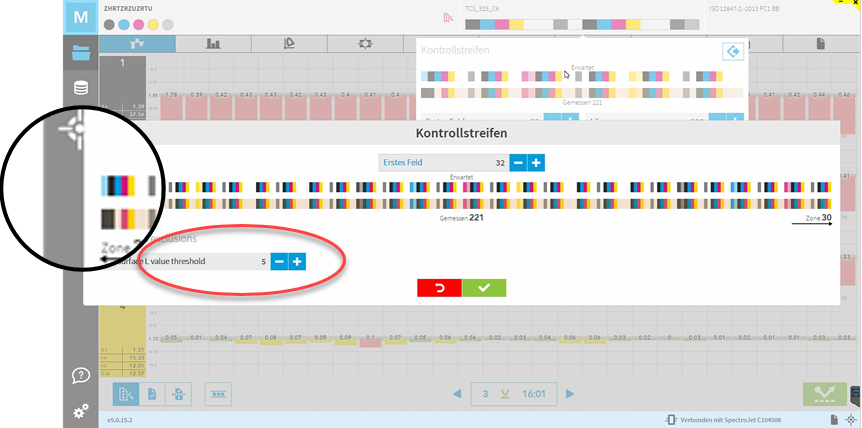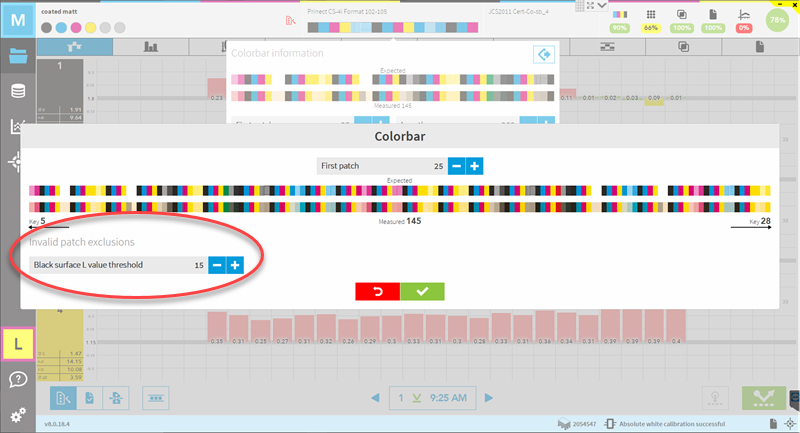Dark area
When the surface of the instrument reading area is black and after scanning several dark patches are visible on the right / left then you need to adjust the Black surface L threshold value.
The example below shows the extended colorbar view where the L threshold is 5. All patches on the sides with a L value between 0 and 5 are excluded from the reading. The L=5 value is too low and needs adjustment. In the extended colorbar view, click on the dark patches on the side and review the L value. Then adjust the Black surface L threshold value for the exclusion.