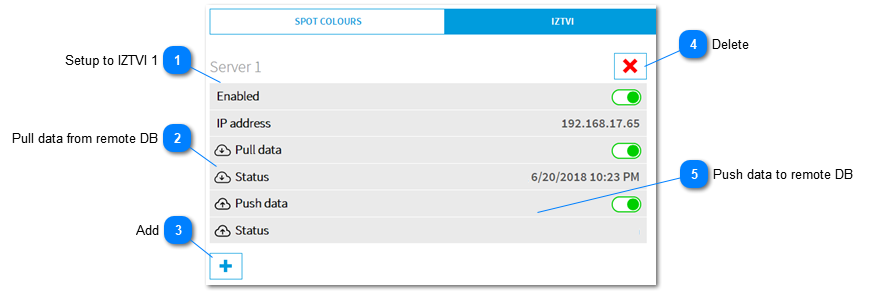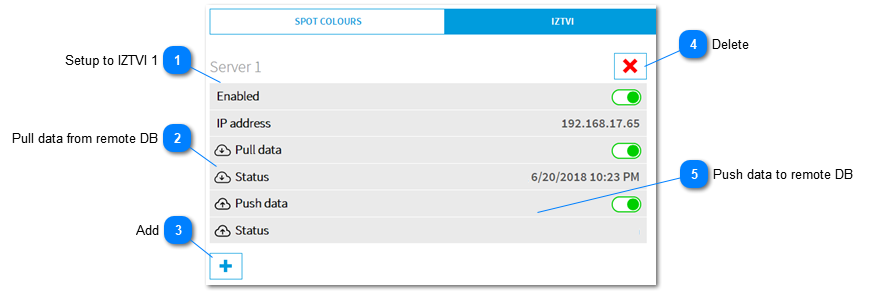Select tab IZTVI and configure synchronization to the IZTVI database for compensation data.
 Setup to IZTVI 1Configuration and status of connection to server 1.
|
 Pull data from remote DBInkZoneTVI data is pulled from the remote InkZoneTVI database to the local database. The second line shows the status of the last execution.
|
 AddSynchronize data to another InkZoneTVI station.
|
 DeleteDeletes the synchronization setup.
|
 Push data to remote DBData for InkZoneTVI is pushed to the remote InkZoneTVI database . The second line shows the status of the last execution.
|