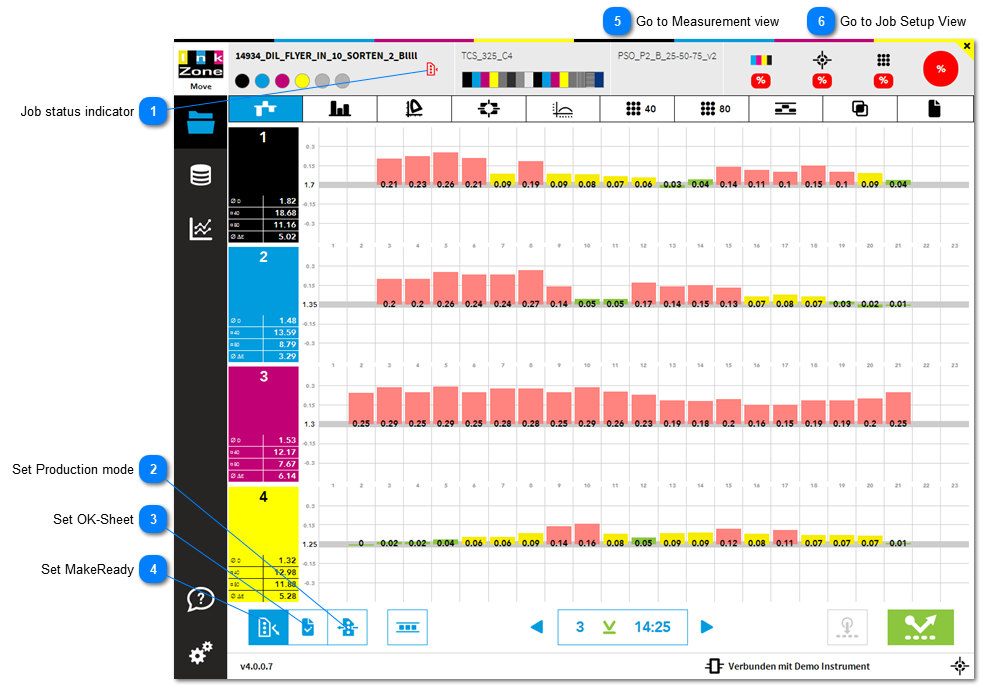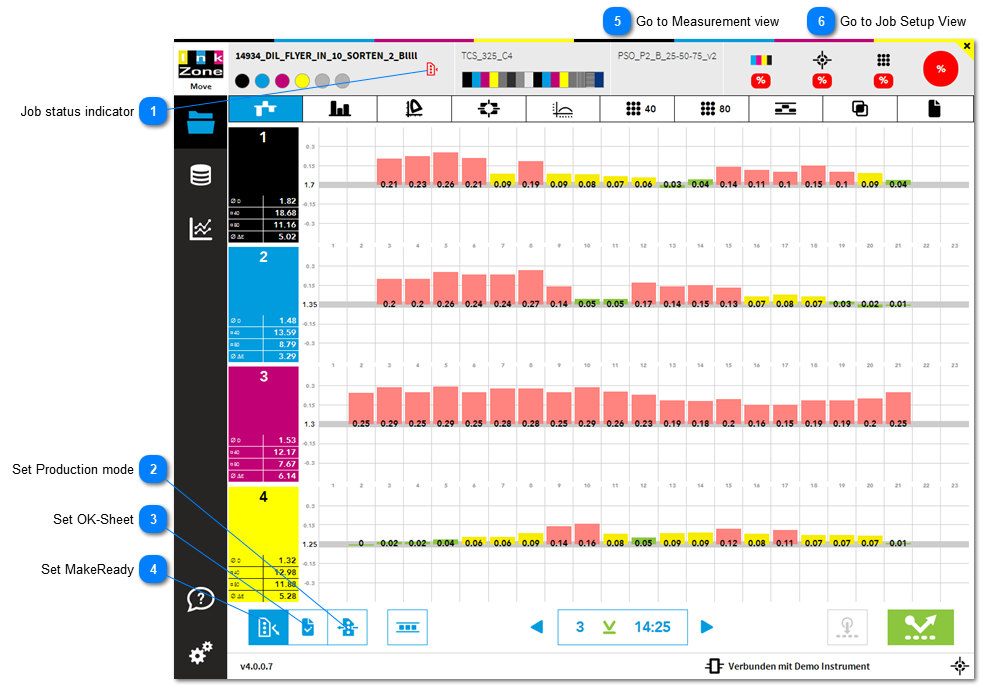Job status indicatorShows the current job status
|
 Set Production modeChange to production mode
|
 Set OK-SheetSets the current measurement, the sheet, as the OK-sheet.
|
 Set MakeReadyEvery new job is initially in MakeReady status. Change to the status OK-sheet or Production mode.
|
 Go to Measurement view |
 Go to Job Setup View |
|