1.2.8.9. E-Mail Schedule
Schedule the automatic generation of an E-Mails after the job is finished. The e-mail contains the production report created with the selected PDF template. A job is considered as finish when a new one is created.
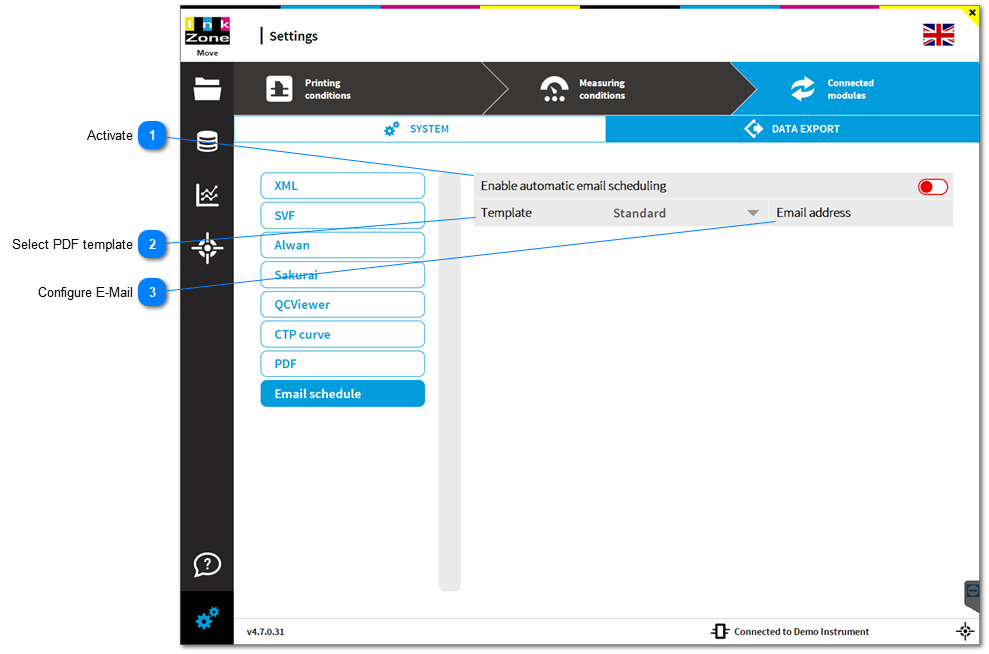
|
Select a defined template for the PDF creation, see here: 1.2.8.8. PDF Report Template
|
|
Choose the e-mail recipient.
Setup the mail server settings here: 1.2.7. System Setup
|