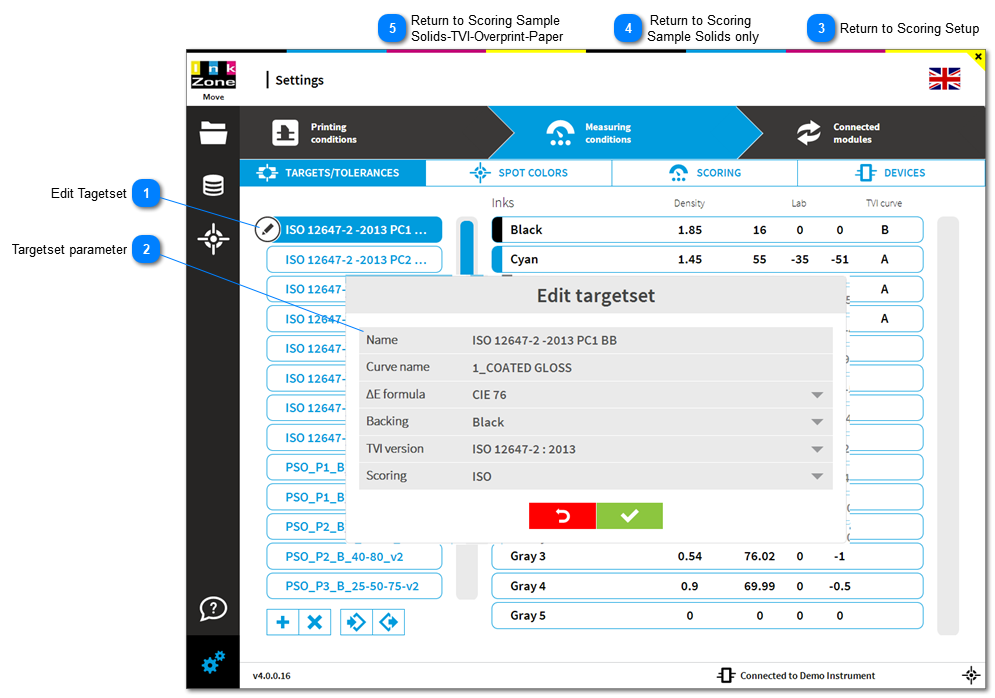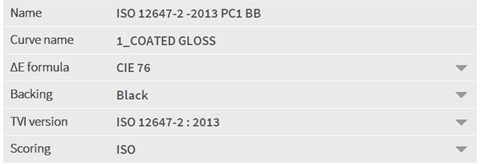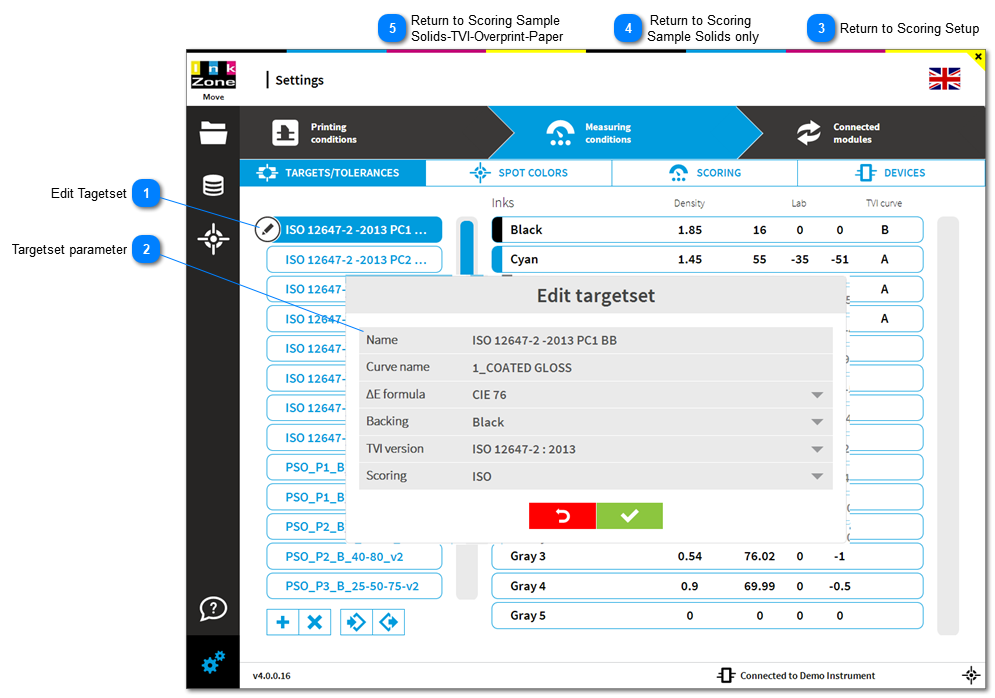Edit TagetsetHoover over the targetset and click on edit (pen icon on the left). The targetset setup window is displayed.
|
 Targetset parameter
Modify the targetset parameter from here.
|
 Return to Scoring Setup |
 Return to Scoring
Sample Solids only |
 Return to Scoring Sample
Solids-TVI-Overprint-Paper |
|