1.5.2. eXact Setup at Workstation
At the InZoneMove Workstation, go to "Devices" and enable "IZQuatro Instrument Server mode" and enable "Quatro V3" .
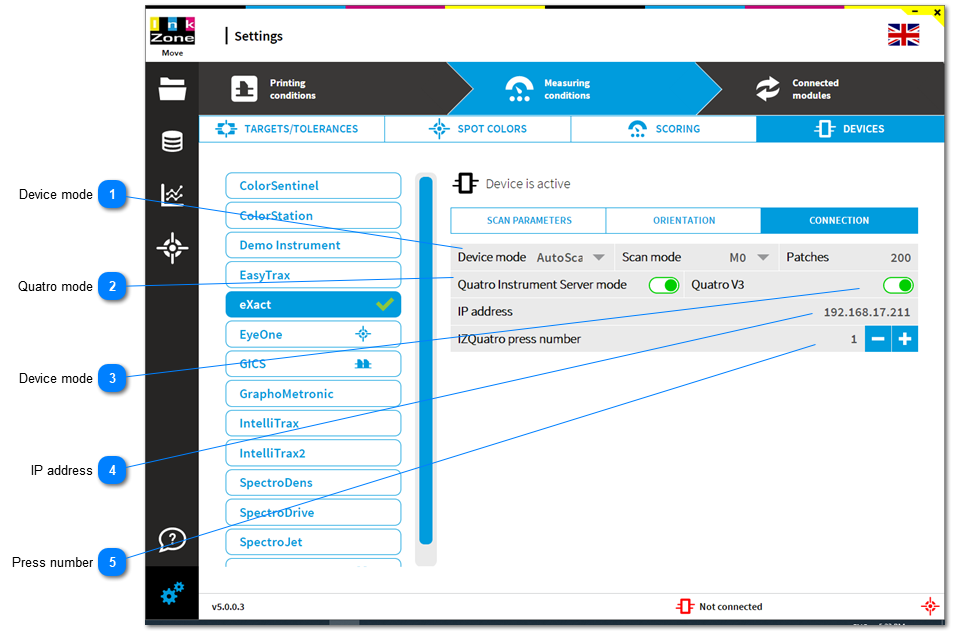
|
Enter the IP address of the IZQuatro PC here.
Important: the TCP port 5984 at IZQuatro PC's firewall needs to be open, see the firewall configuration here 1.2.7.1.2. Firewall Setup |