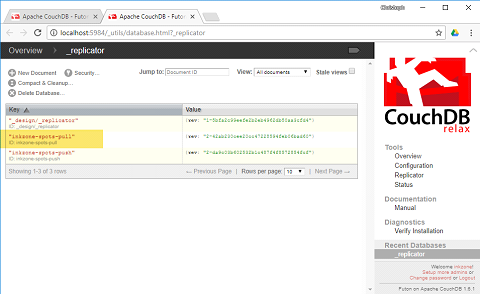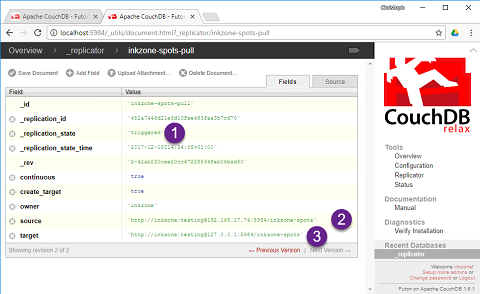1.2.7.1.1. Sample InkZoneMove with Centralized Database
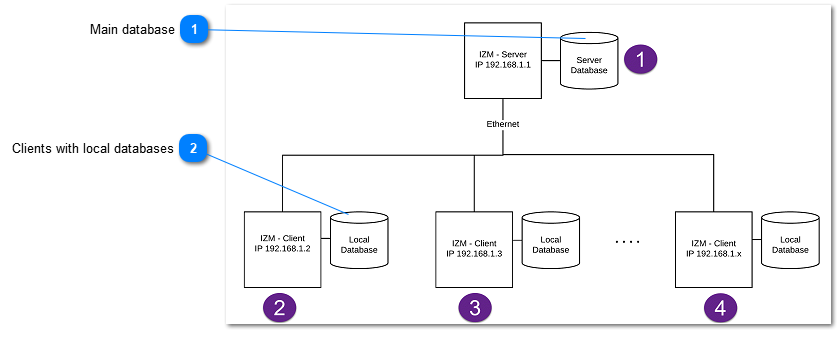
 Settings for PC with main database (192.168.1.1)
The database can run on Linux or Windows. For couchDB v2 a 64 bit operating system is mandatory.
It's required to open the TCP port 5984, see Windows firewall setup: 1.2.7.1.2. Firewall Setup
|
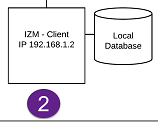 Test at the InkZoneMove client
After changing the firewall setup on the server, every IZM client (192.168.1.2. etc) is able to access remotely the servers couchdb configuration through a web browser, like:
http://SERVER_IP:5984/_utils/config.html (replace SERVER_IP with the real ip address)
username inkzone
password testing
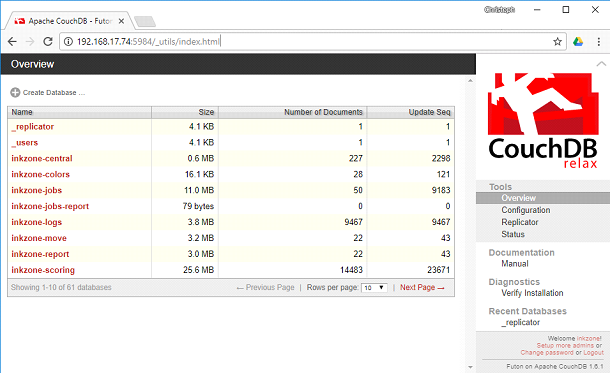 You should see the couchdb data from the server database.
Setup InkZoneMove at the client PC
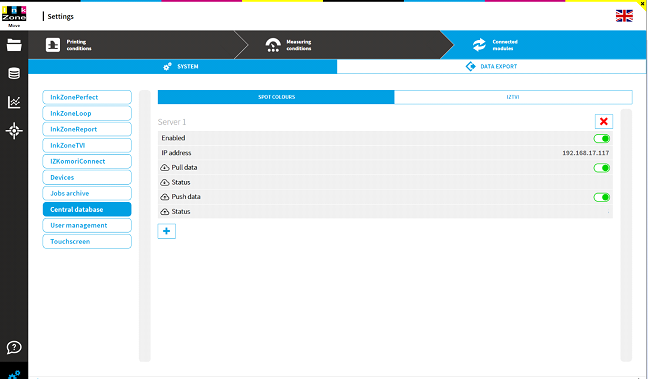 Set in “Central database/Spot Colours/IZTVI/Report” the server IP address and enable Pull and Push data.
Every new spot color is automatically propagated to the server database from where all other IZMove clients pull the spot color data to their local database.
Important
After creating a new spot color targetset, like “Pantone coated”, restart the clients IZMove to get it visualized in the client IZMove.
Note
The restart is not required after a new spot colors has been created, the restart applies only for targetset creation.
Verify replication status on client
|