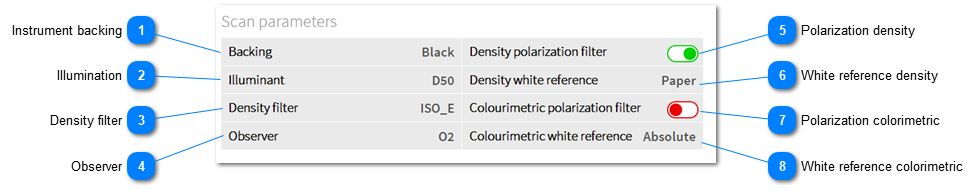1.2.6.9. Scan Parameter Setup
 Instrument backingSet instrument backing to black or white (substrate backing).
Note: the targetsets are linked to the backing parameter white or black.
A white backing selection in the instrument setup will force the software
to show only white backing targetsets whereas a black selection shows only
black targetsets.
|
 IlluminationSelect the illumination.
|
 Density filterSelect the density filter.
|
 ObserverSelect the observer.
|
 Polarization densityActivate/deactivate the polarization filter for density reading
|
 White reference densitySelect the white reference for density measurement.
|
 Polarization colorimetricActivate/deactivate the polarization filter for colorimetric reading
|
 White reference colorimetricSelect the white reference for colorimetric measurement.
|