1.1.17. Select scoring set
Dynamically recalculates the score when changing the scoring set.
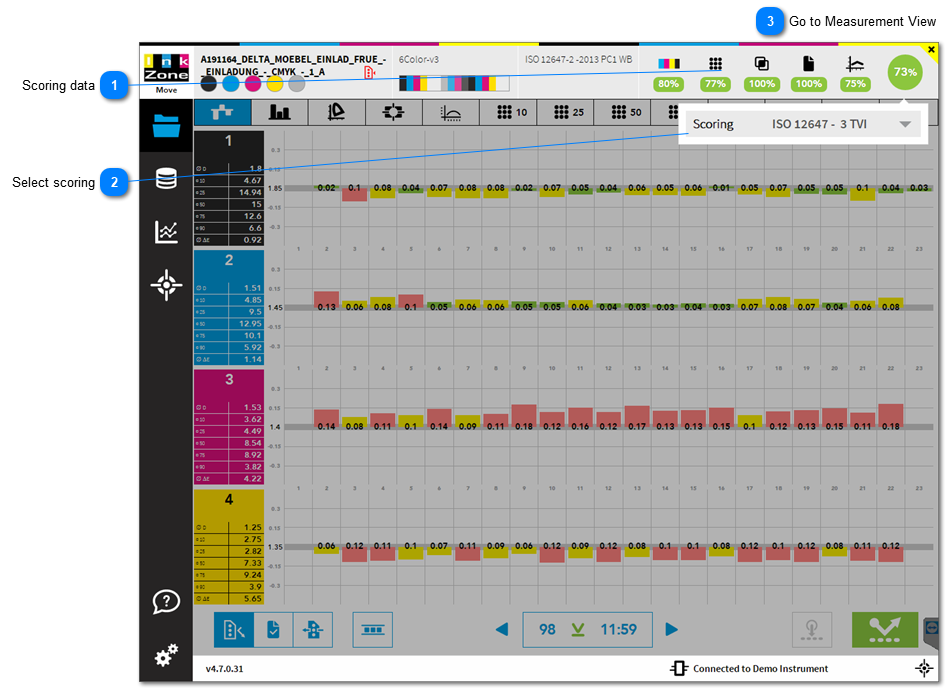
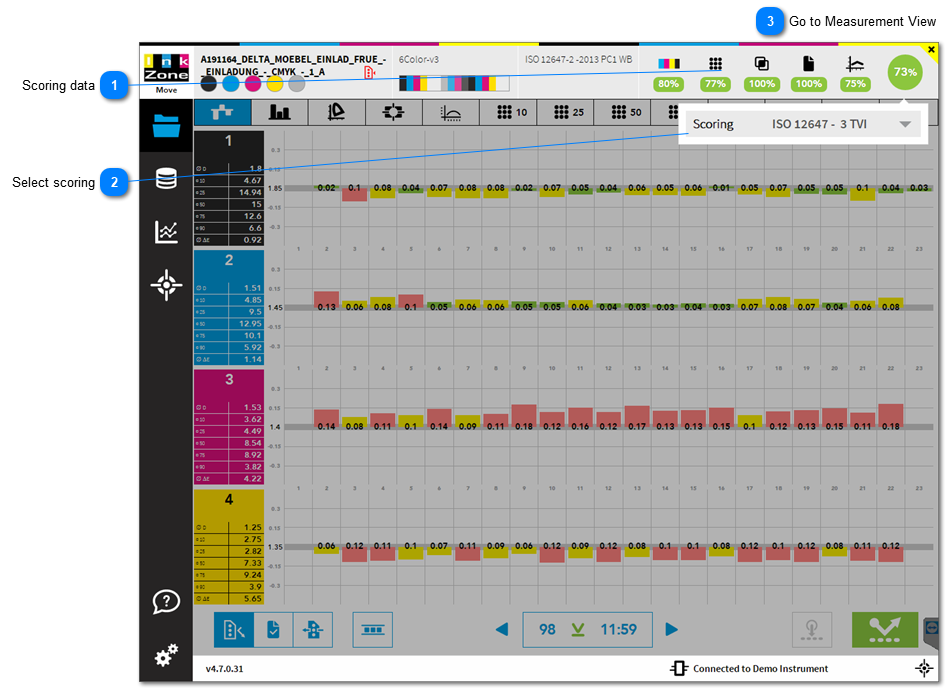
|
Select from here a scoring set.
Note: it is only possible to select scoring sets which existed during job setup.
Hence, it's not possible to apply a scoring sets which is created after job creation.
Scoring setup, see here: 1.2.5. Scoring Setup
|