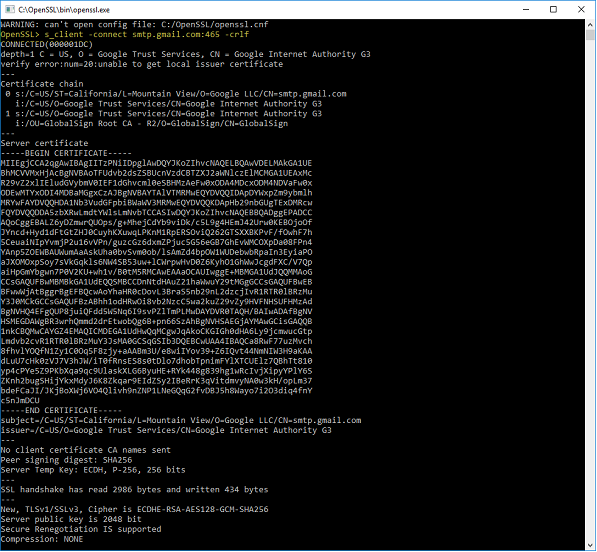Send e-mail with Google Mail server
a) Setup
· Gmail SMTP server address: smtp.gmail.com
· Gmail SMTP username: Your Gmail address (e.g. example@gmail.com)
· Gmail SMTP password: Your Gmail password
· Gmail SMTP port (SSL): 465
If you can't send mail with your Gmail account for that reason, it's unlikely that you're entering the wrong SMTP settings. Instead, you'll get a message related to the security of the email client.
To solve this, log in to your Google account through a web browser and enable access through less secure apps through this link.
If that is not the reason Gmail isn't working in your email client, see How to Unlock Gmail for a New Email Program or Service.
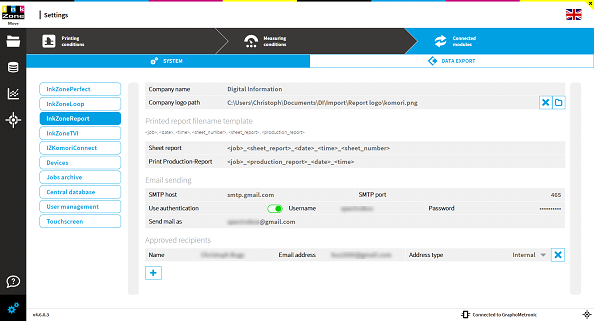
b) Verify SSL connection with OpenSSL for Windows
1. Download OpenSSL for Windows from sourceforge: https://sourceforge.net/projects/openssl/
2.Copy folder OpenSSL to c:\OpenSSL
3.Start openssl.exe from C:\OpenSSL\bin
4.Connect to the smtp server:
OpenSSL> s_client -connect smtp.gmail.com:465 -crlf
The complete procedure is described here: https://taufanlubis.wordpress.com/2016/02/08/how-to-send-email-via-gmail-server-using-openssl/