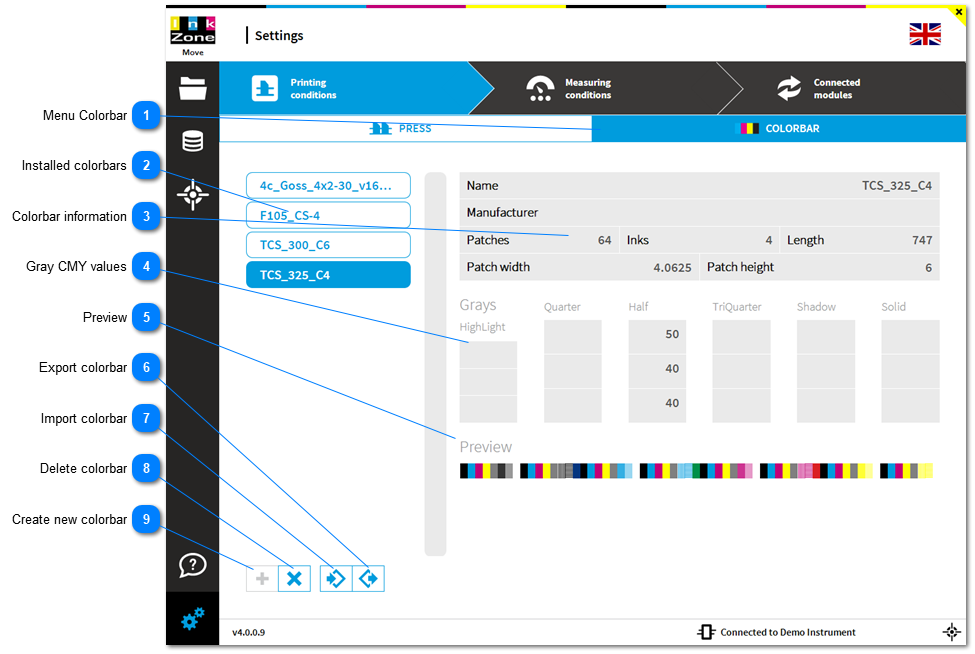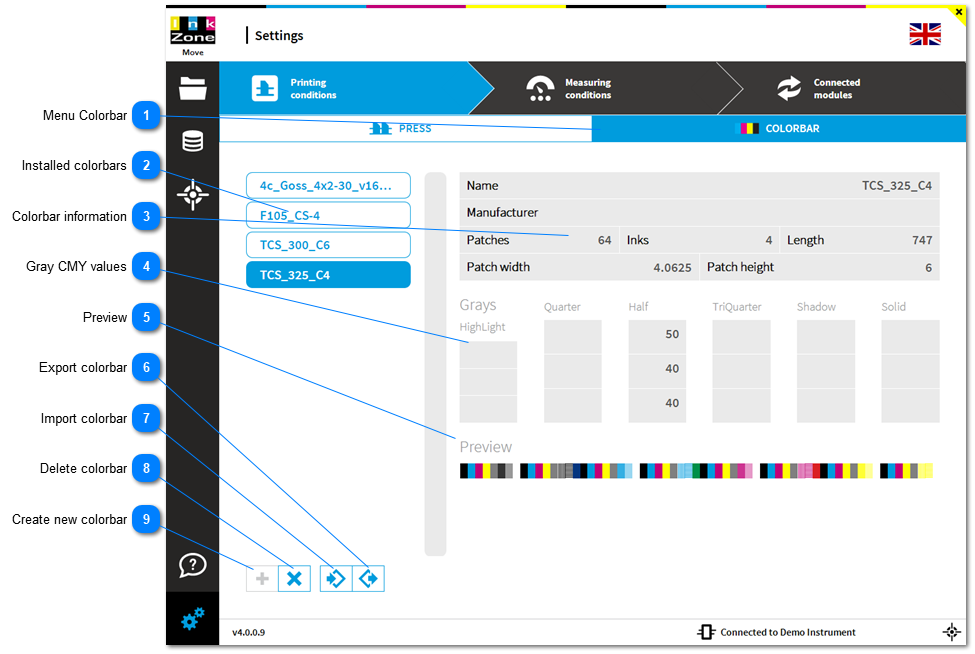Menu ColorbarOpens the submenu Colorbar
|
 Installed colorbarsShows all available colorbars and the currently selected one.
|
 Colorbar information
Detailed colorbar information.
|
 Gray CMY valuesCMY combination for gray patches.
|
 PreviewColorbar preview
|
 Export colorbarExports the selected colorbar
|
 Import colorbarImports a CBF or STP colorbar definition file.
|
 Delete colorbarDeletes the selected colorbar
|
 Create new colorbarCreate a new colorbar with the colorbar editor
|
|