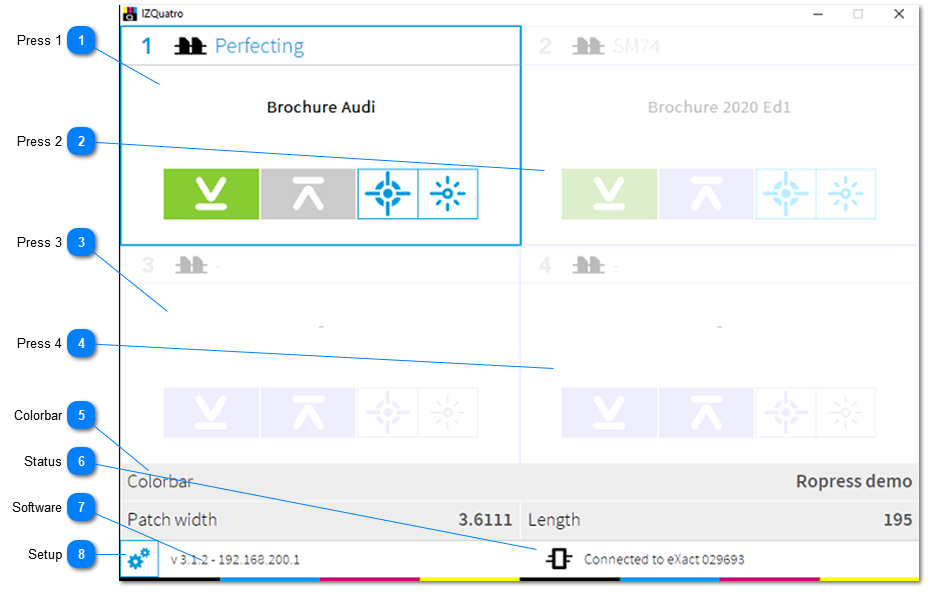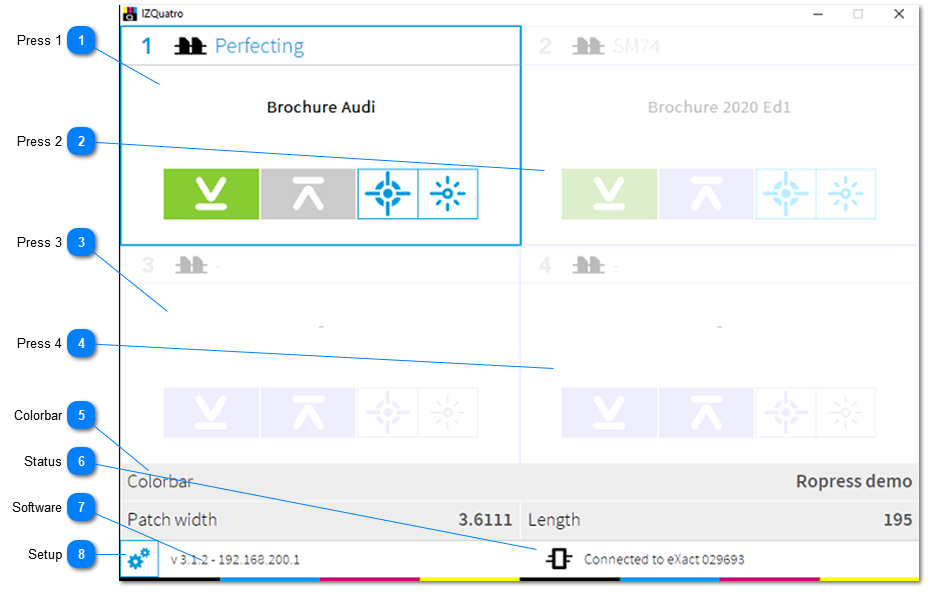Press 1Settings for press 1 with press name on the top and job name in the center.
|
|
|
Scan button for upper side (on the left) and lower side (center). Spot measurement and laser on button to the right.
| |
 Press 2Press 2 scan and job area
|
 Press 3Press 3 scan and job area
|
 Press 4Press 4 scan and job area
|
 ColorbarColorbar information from current selected press: colorbar name, patch width and length/patches
|
 StatusDevice status messages
|
 SoftwareSoftware version and IP address of the IZQuatro Server.
Add this IP address at the InkZoneMove workstation. The IZQuatro PC, needs TCP port 5984 to be open in the Firewall.
|
 SetupAccess software settings
|
|