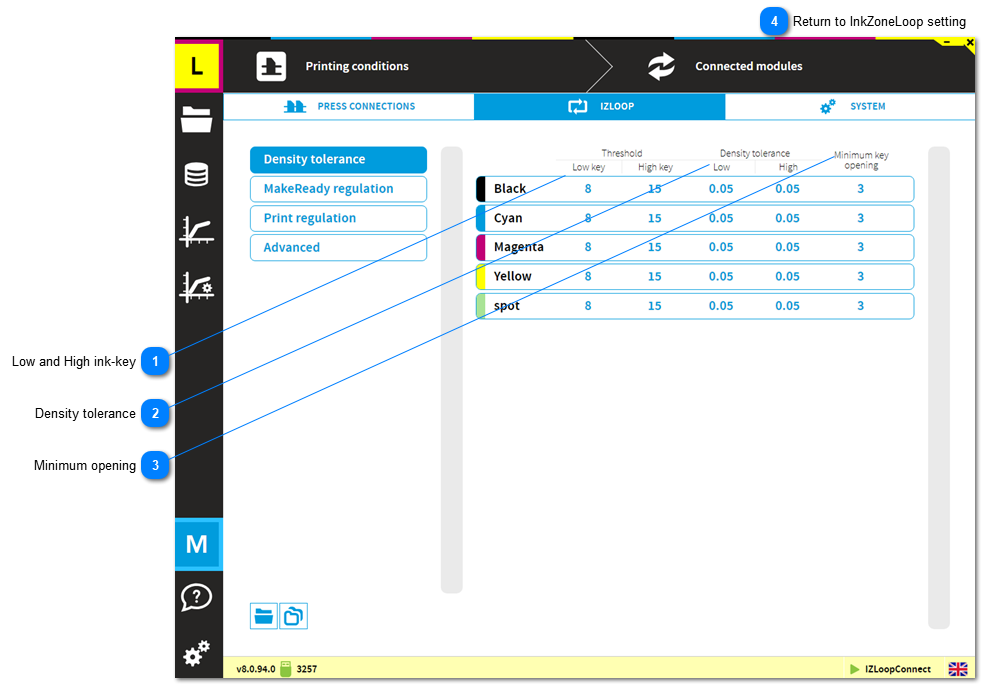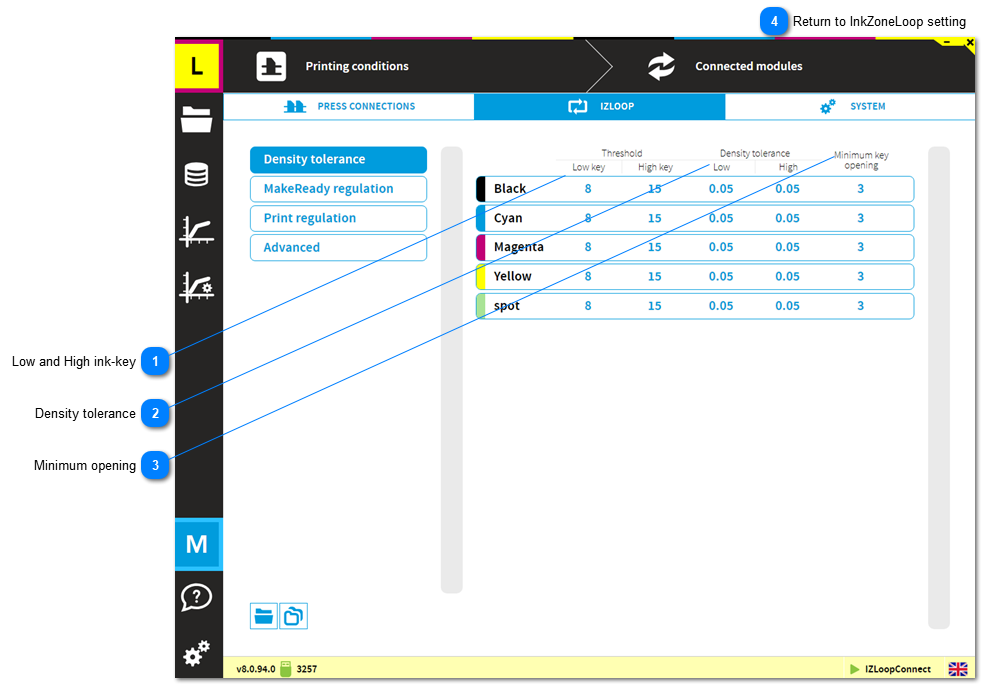1.7.4.1. Density tolerance Low and High ink-keyDefinition for Low-key , High-key and transition ink-key range. Each range holds the parameters for:
-
-
-
Regulation constant MakeReady Mode
-
Regulation constant Print Mode
-
Over inked compensation MakeReady Mode
-
Over inked compensation Print Mode
|
 Density toleranceWhen the measured density is out of the density tolerance value, InkZoneLoop applies the correction to reach the target density.
Therefore, an ink-key within the tolerance is not regulated.
|
 Minimum openingMinimum opening of an ink-key during color-control. The opening value is respected even though the density for this ink-key is too high (regulation down).
|
 Return to InkZoneLoop setting
|
|