1.7.1.3. Ink-key profile smoothing
When smoothing is active, the ink-key value is adjusted with the values from the neighbor ink-keys.
See here the same job with different smoothing levels applied:
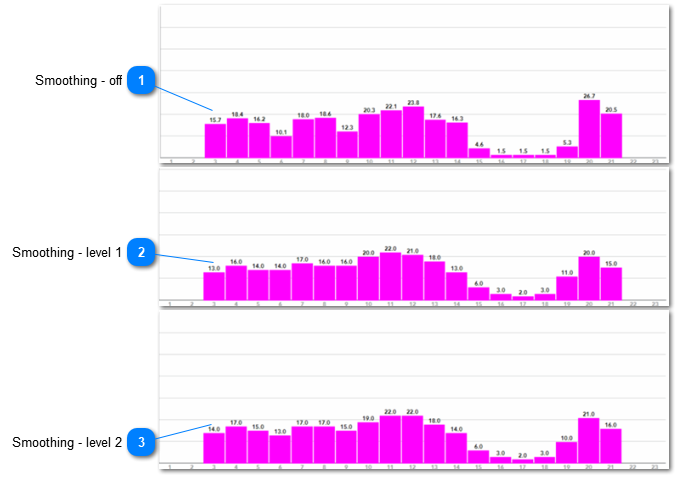
1.7.1.3. Ink-key profile smoothingWhen smoothing is active, the ink-key value is adjusted with the values from the neighbor ink-keys.
See here the same job with different smoothing levels applied:
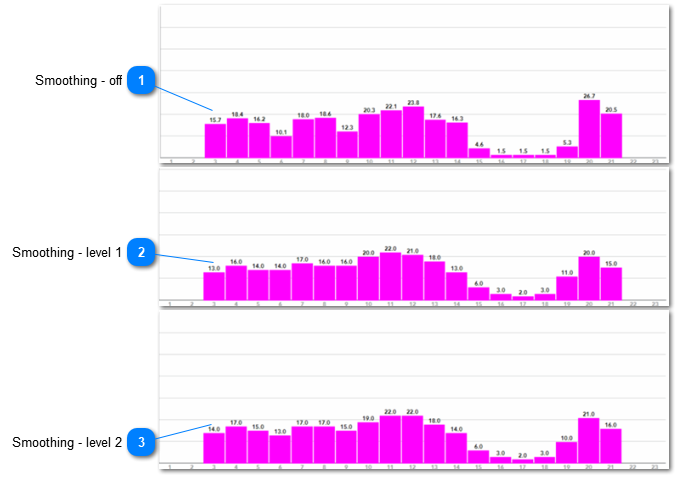 |