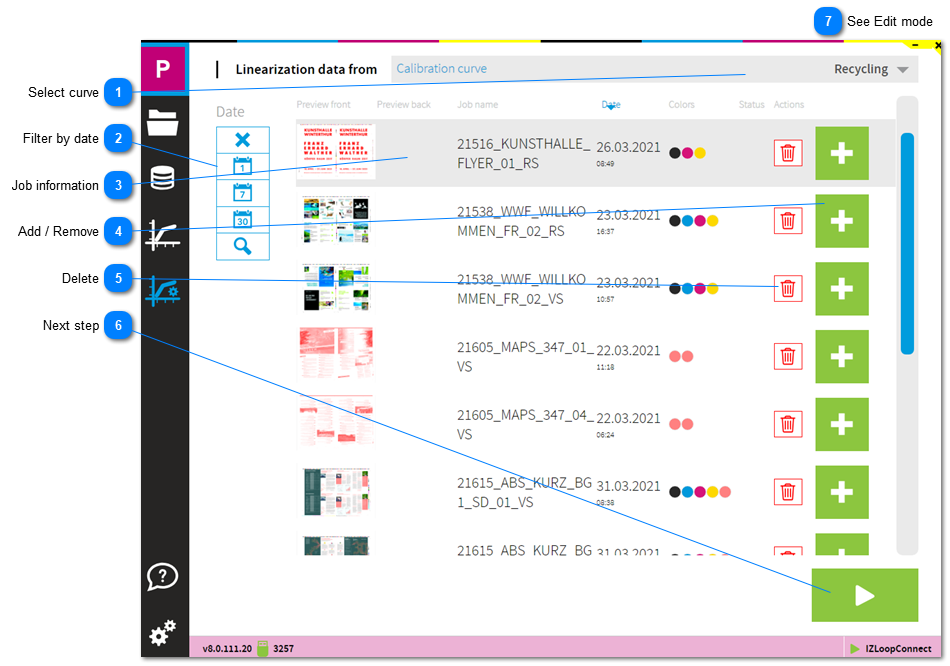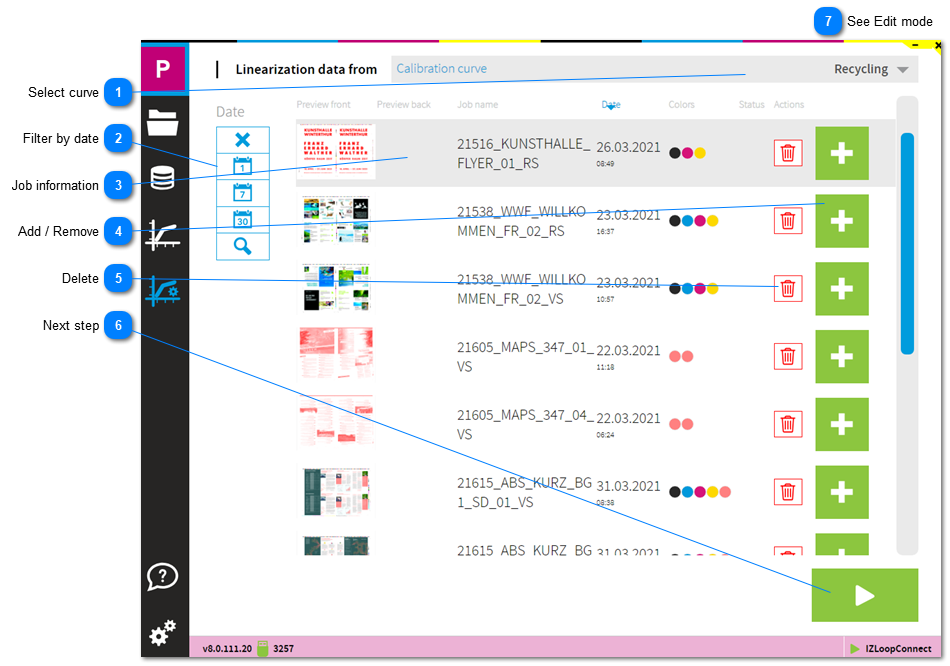Select curveShows all linearization jobs from selected calibration curve.
|
 Filter by dateFilter linearization jobs by date:
|
|
|
1
|
Clears all applied filters and all jobs are shown in job list.
|
|
|
2
|
Create a job list with jobs from today.
|
|
|
3
|
Create a job list with jobs not older than 1 week.
|
|
|
4
|
Create a job list with jobs not older than 1 month.
|
|
|
5
|
Create a customized period of time with a start and end date.
| |
 Job informationJob information with preview, name, date and printed colors.
|
 Add / RemoveBy default, all jobs are selected to be used for linearization.
Simply click on the icon to remove it from the set. The icon changes to a minus with red background.
|
|
|
Job is part of linearization process.
|
|
|
|
Job does not take part in the linearization process.
|
|
 DeleteDelete linearization job.
|
 Next stepContinue here with the linearization process after the job selection.
|
 See Edit mode |
|