Multiple IZ installs - share job database
In an press room where two ore more identical presses (same size and number of ink-keys) are running, the sharing of the InkZone prepress job database becomes mandatory.
At press 1 (main InkZone PC) the XMLConnect application inserts XML and PNG into the database once and XML and PNG are deleted afterwards. At press 2 and press 3 the couchDB internal SYNC functions synchronizes to the prepress data in the couchDB at press 1.
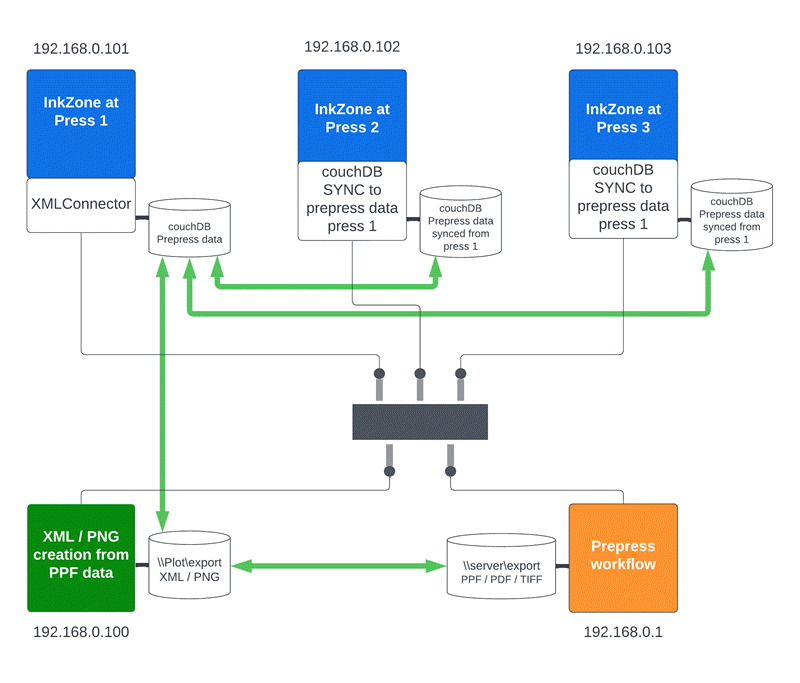
On all the InkZone PCs, open the port 5984 in the firewall setup:
|
1
|
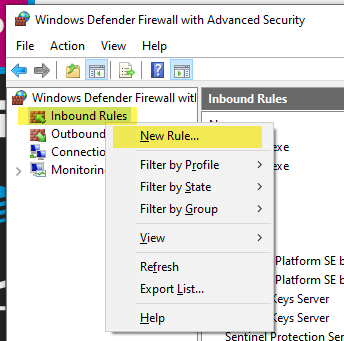 |
|
2
|
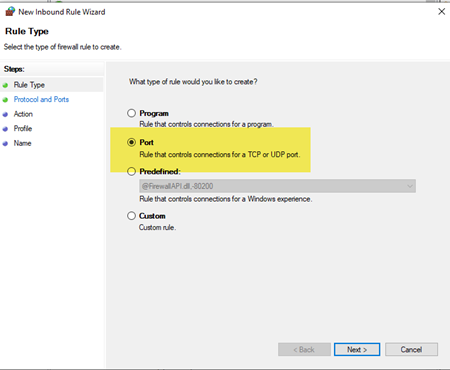 |
|
3
|
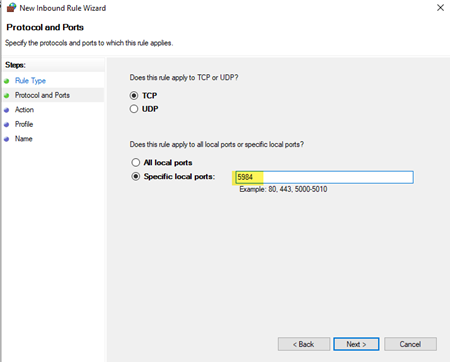 |
|
4
|
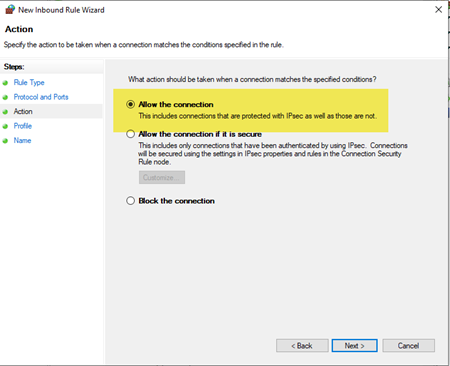 |
|
5
|
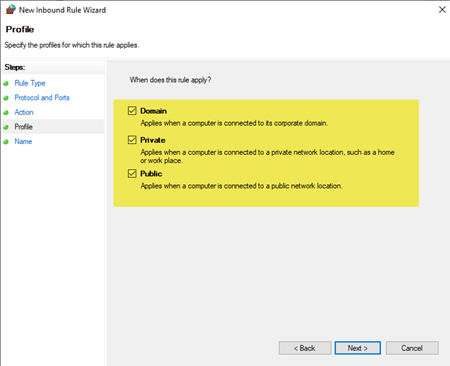 |
|
6
|
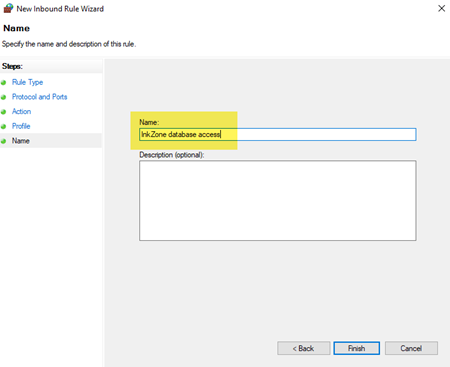 |
|
7
|
At the main InkZone PC (press 1) start InkZonePerfect8 and access the CouchDB database with:
CTRL + SHIFT + D. Alternatively, use this link for the access: http://localhost:5984/photon/_design/photon/index.html# |
|
8
|
Change to the main screen and add the database replication process between the InkZone PCs:
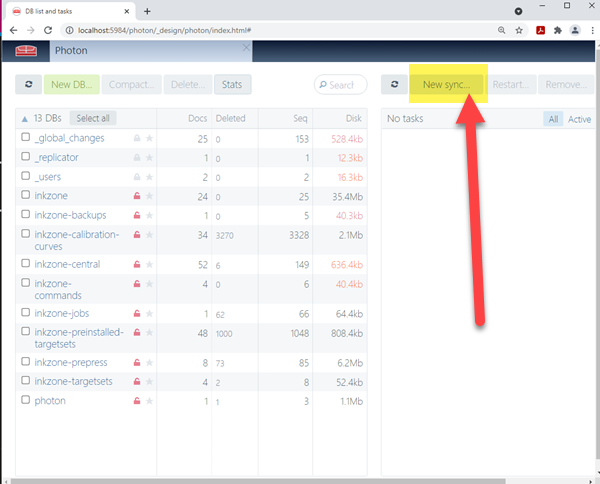 |
|
9
|
Replication rule setup for each InkZone installation:
Local PC = main InkZone PC (e.g. press 1)
Remote PC = e.g. InkZone at other presses (e.g. press 2 and press 3) Local PC as Source : http://192.168.0.101:5984/inkzone-prepress
Remote PC as Destination: http://192.168.0.102:5984/inkzone-prepress
Enter the credentials (inkzone / testing) and set “Live”, “Two way”,”with_replicator_doc” . Add a replication for each remote InkZone PC.
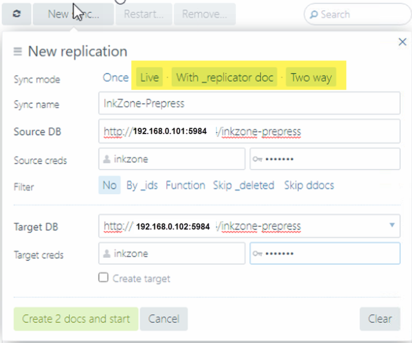 |
|
9
|
Finish
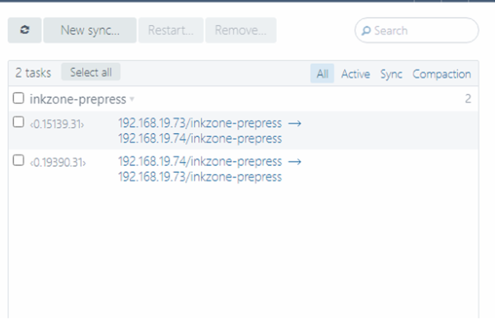 |