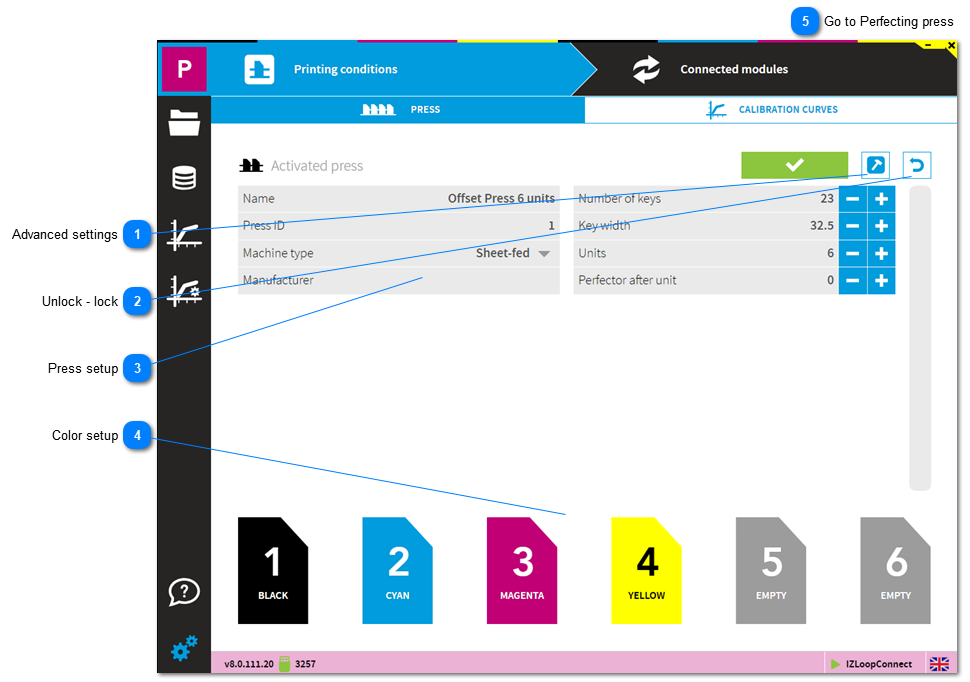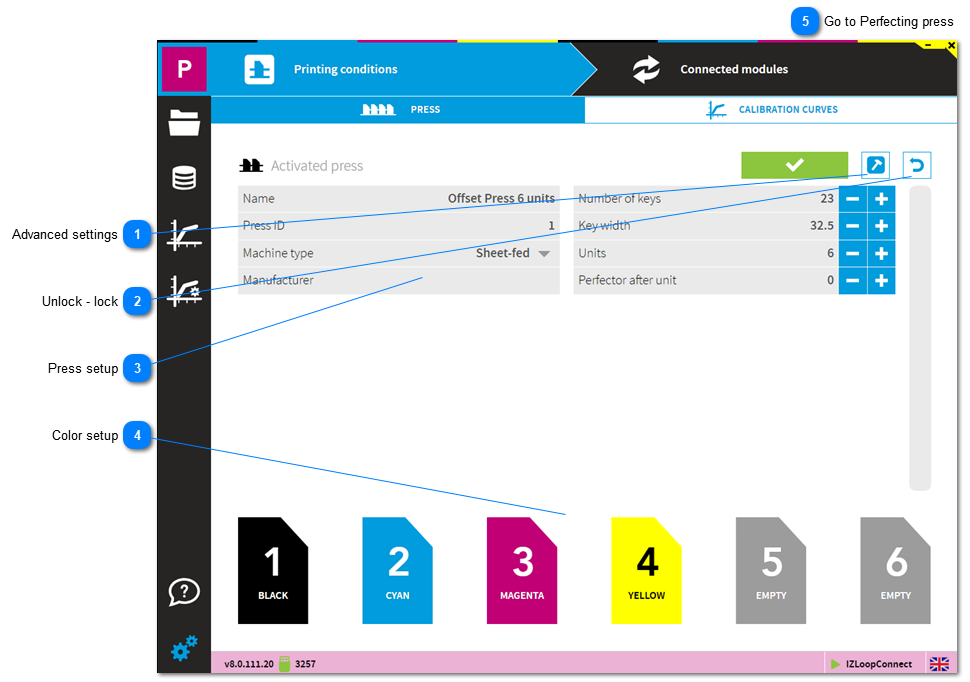Advanced settings |
 Unlock - lockTo modify the press setup, press the unlock button.
|
|
|
When this icon is visible, the press parameter can not be changed. The setup is locked.
|
|
|
|
1) When this icon is visible, press parameter editing is enabled.
2) Change from here to the advanced press settings.
3) Cancel, all changes are discarded.
|
|
 Press setupPress machine parameter
|
 Color setupDefault color sequence for K C M Y colors. Change the sequence by clicking on the unit and select a color.
|
 Go to Perfecting press |
|