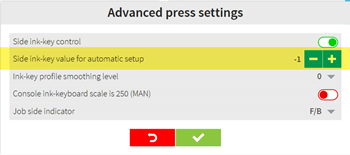1.7.1.2. Side ink-key management
 AutomaticWhen enabled, the side keys are defined by the zero ink coverage on both sides. These keys are set with the value defined in the press setup.
|
 Side ink-key valueSetup the fixed value for the defined side ink-keys. The value 0 closes the side ink-keys.
|
 Define side ink-keys Define the number of ink-keys on the left and right side to be treated as side ink-keys.
|
 Ink-key treated - right sideSide ink-key on the right side. In this sample key nr22 and nr23 are set to 0.
|
 Ink-key treated - left sideSide ink-key on the left side. In this sample key nr1 and nr2 are set to 0.
|
 Advanced settingSelect the advanced setting and set the side ink-keys.
|