1.2.1.1. Press Machine Setup
 General informationSet here the press machine name and manufacturer.
This values are passed to the measurement data export files
such as SVF, XML etc.
|
|
 Machine typeSelect either sheet-fed or web press
|
|
 Ink key parameterSet the number of keys and their width
|
|
 Units and perfectorSet the number of units and the perfector position (if available). For a none perfecting press the position is on 0.
|
|
 Console ink-key
setupTypically, on sheet fed press consoles the ink-key number 1
is on the left side and the highest ink-key is on the right.
Consequently the ink-key direction is "lowest to highest ink-key".
|
|
 Print units. 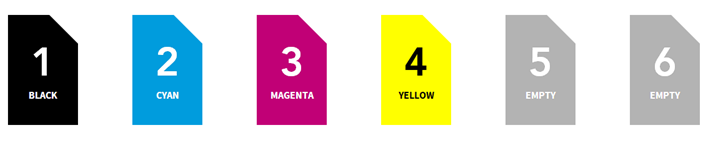 Press colour setup.
Colour assignment:
First, click on the print unit and then select the color:
|
|
 Ink-Key GroupsWith ink-key groups, several ink keys are selected at once to quickly adjust target density.
|
|
 Advanced
press settings |
|
 Go to Press with Perfector |
|
 Go to Web Press Setup |
|