1.2.6.14. SpectroDens
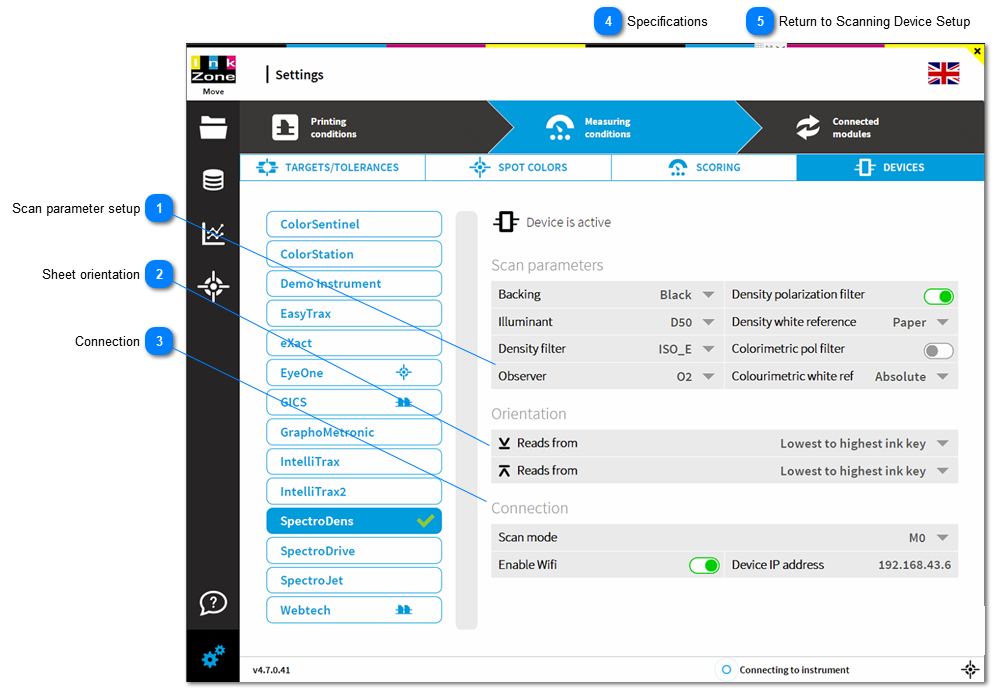
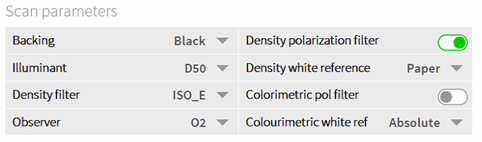 See details here: 1.2.6.9. Scan Parameter Setup
|
 See details here: 1.2.6.10. Sheet Orientation
|
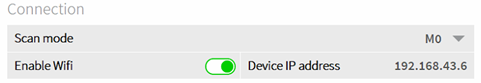 Setup the SpectroDens IP configuration with SpectroConnect.
See document here: SpectroDens Wlan Setup
For IZM, setup the IP address and enable the Wifi setting.
An USB connection is used when the Wifi setting is off.
|